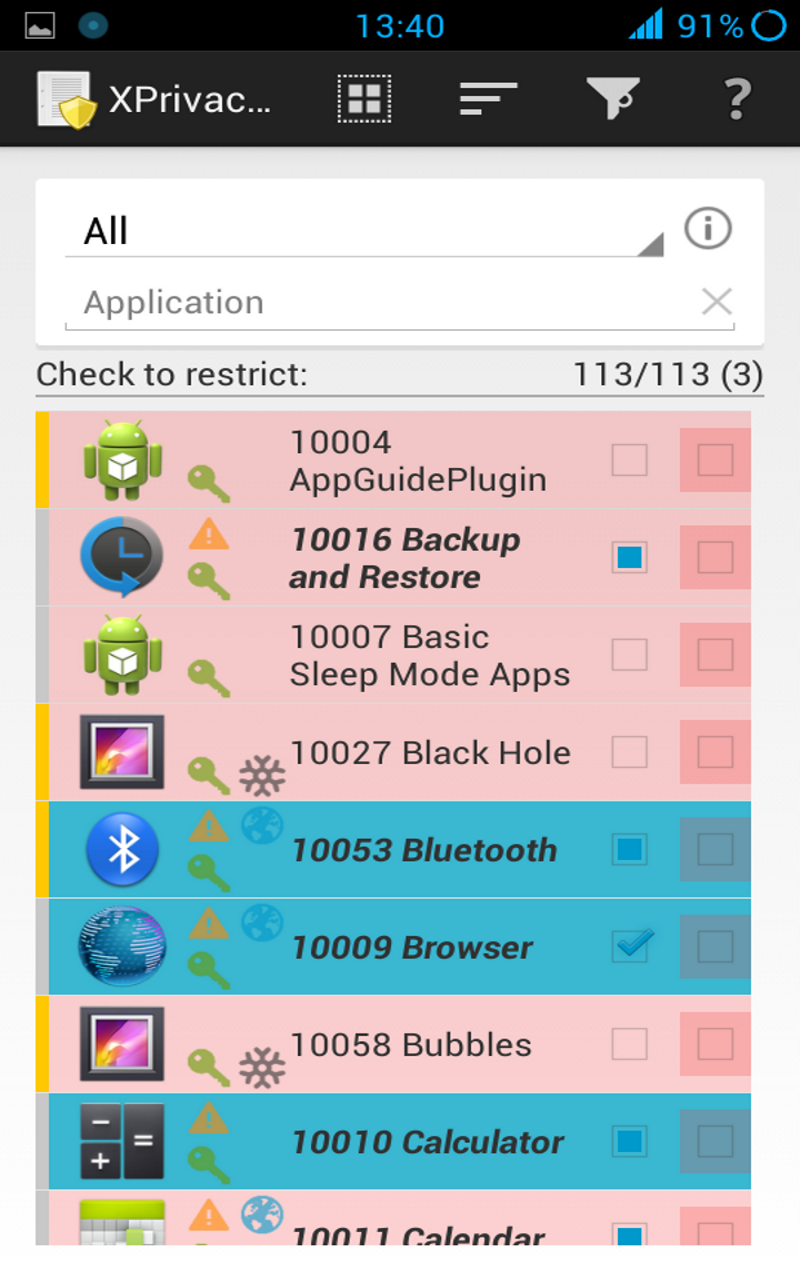Trinity Kernel Toolbox v1.9.40Requirements: Android 4.0 and up
Overview: The Trinity Kernel Toolbox aims at augmenting the Trinity Kernel experience.
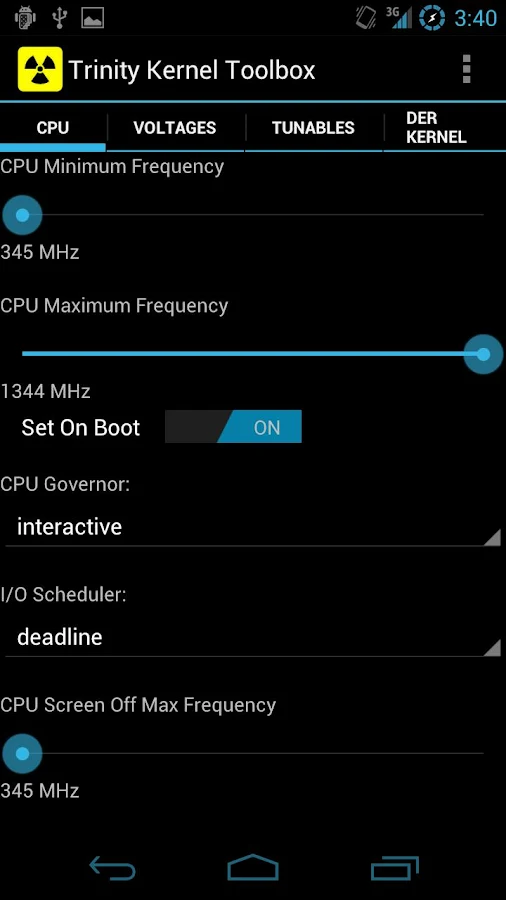
[break]
Supported:
Nexus 7 / Nexus 7 3G
Nexus 4
Galaxy Nexus (VZW/GSM/SPRINT)
Nexus S / Nexus S 4G
Requirements: Device must be rooted and SuperSU and BusyBox (by Stericson) must be installed in the rom and be up-to-date.
(A kernel supporting these features is *required*.)
Initial support for:
Galaxy SIII (TMO + ATT) (CPU Frequencies + downloads + temperature widget)
Nexus 10 (CPU Frequencies + downloads)
If Settings don’t seem to stick:
Update to latest SuperSU, start it and let it update its ‘su’ binary.
Get Stericson’s Busybox installer and let it update busybox.
Reboot.
Set your desired settings.
Exit the app.
Reboot.
Now sit tight, do not start Trinity Kernel Toolbox yet.
Wait for the toast that Trinity Kernel Toolbox was given root.
Now check your settings were applied.
The app supports the following:
- Adjusting of CPU Min/Max Frequencies
- Selecting of CPU Governor
- CPU Governor settings
- Selecting of I/O Scheduler
- Adjusting of Max Screen Off Frequency (Galaxy Nexus only)
- Adjusting of all CPU Voltages
- Sound control: High Performance toggle + Volume boost (Galaxy Nexus only)
- Color control (Galaxy Nexus + Nexus 4 Only)
- Contrast control (Galaxy Nexus Only)
- Adjusting of Vibration Strength (Galaxy Nexus and Nexus 4 only)
- USB Fast Charge Toggle (with plug check)
- Thermal Throttle Toggle (Galaxy Nexus only)
- Smart Reflex Autocomp Toggles (Galaxy Nexus only)
- Wifi PM Toggle (Steadier stream or better battery) (GN + N7 only)
- Menu with utility functions to make common tasks easier.
- Reboot Widgets to access common options from Homescreen
- CPU Temperature Widget (Galaxy Nexus + SGS3 + Nexus 7)
- Statusbar Temperature display on select widgets (GN + SGS3 + Nexus 7)
- Restores trivial settings on boot
- Frequency/Voltage settings restored on boot if chosen
- Crash Recovery (To get you out of boot loops)
- Optimizes system independent from init.d (Great for stock roms)
- Localized for Korean, German, Italian, Russian, Simplified Chinese (ROM must support languages)
It further provides easy in app access to derkernel.com, however, this is not a kernel Updater, It’s a collection of tools to allow tweaking the kernel parameters to fit one’s needs.
What’s New
v 1.9.40:
- Added support for Nexus 5 (hammerhead), cpu and voltage control.
- Updated Nexus 4 (mako) to show 4.4 (“KitKat”) kernels
- Updated Nexus 10 (manta) to show 4.4 (“KitKat”) kernels
This game has no advertisements
More Info:
Code:
https://play.google.com/store/apps/details?id=com.derkernel.tkt
Download Instructions:
http://www.kingfiles.net/hjsl5t6ppa9…box_1.9.40.apk
mirror:
http://www.tusfiles.net/8j0gy3d6pqli
http://hugefiles.net/7qu2r0o6tt0r