JB Extreme Launch Theme Green v1.1Requirements: Android 2.2 and up
Overview: Custom, Original Design Work


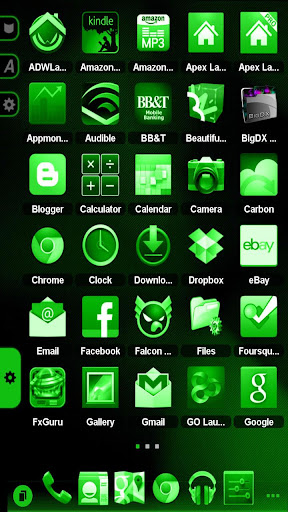
✚✚WHATS INCLUDED✚✚
Custom, Original Design Work
Analog Clock Widget
Custom Google Search Widget (Go & ADW Only)
4 Custom Folder Backgrounds
13 Custom Wallpapers w/ Wallpaper Picker
8 Custom Dockbars (Apex, Go & ADW Only)
1500 Custom Images!!
-3500 icons internally coded in App Drawer
-1016 icons available in Icon Picker
This is a very detailed theme. Most themes do not have this much detail
This theme goes great with my Jelly Bean Extreme Rooted Theme
http://bit.ly/JellyBeanExtremeGreen
★This Theme will work for the following Launchers★
- Go Launcher EX
- Launcher Pro
- Circle Launcher
- Apex Launcher
- Nova Launcher
- Next Launcher
- TSF Shell Launcher
✚✚WHATS REQUIRED✚✚
This theme will “open” on its own. It has many functions to control how theme is applied and allows user to provide feedback and communicate with me. You will still need to have a Launcher installed to use all aspects of theme.
✚✚ABOUT LAUNCHERS✚✚
ADW/EX
http://adwthings.com/launcher/
GO EX
http://golauncher.goforandroid.com/
APEX
http://www.apexlauncher.com/
NOVA
http://novalauncher.com/
TSF SHELL
http://www.tsfui.com/
NEXT
https://www.facebook.com/NextLauncher
✚✚HOW TO USE WITH THEME WITH LAUNCHERS✚✚
* To Choose different wallpapers
Just press and hold home screen
Select wallpaper and choose Go Wallpaper
✚✚GO EX✚✚
*To customize icons on dockbar or homescreens
Press/hold the icon, select replace->theme’s icon
* To Change dockbar
Press Menu->Prefrences->Visual Settings->Backgrounds->Dock Background->Go Theme Background…->Select the Dock you would like to use… Press Set Dock Background
✚✚APEX✚✚
*To customize icons on dockbar or homescreens
Press/hold the icon, select edit->Click on the icon->Select from icon packs->Theme->Choose icon
* To Change dockbar
Go to Apex settings->Dock settings->Dock background->Custom->Select picture->Theme docks-> Choose one
*To Change Folder Backgrounds
Go to Apex Settings-> Folder Settings-> Folder Background-> Custom-> Theme Icons-> Choose a folder at top
✚✚NOVA✚✚
*To Change Folder Backgrounds
Go to Nova Settings-> Folders-> Folder Background-> Custom-> Theme Icons-> Choose a folder at top
*To customize icons on dockbar or homescreens
Press and hold the icon-> select Edit-> Click on the icon-> Select Icon Pack-> Theme-> Choose icon
✚✚TSF SHELL✚✚
*To customize icons on dockbar or homescreens
Press and hold the icon-> select the icon that looks like 2 pictures-> Select icon pack-> Choose the theme-> Choose icon
✚✚NEXT✚✚
*To customize icons on dockbar or homescreens
Press and hold the icon-> select the icon that looks peeled in corner-> Choose icon
*If you would like to see ALL the icons alphabetically click the gallery button in the top right corner of icon picker. Then click on theme icons
✚✚ADW/EX✚✚
*To Change dockbar
Go to ADW Settings-> Themes -> Customize -> Click drop down for main dock -> Custom…-> Choose the theme -> Choose the one you like
*To customize Icons
Double tap the icon, select Edit-> Click on the icon-> ADWTheme Icon Packs -> Choose the theme-> Choose icon.
More Info:
Code:
https://play.google.com/store/apps/details?id=bigdx.jbextreme.multi.green
Download:
http://dfiles.ru/files/a4ymyvx0k
http://rapidgator.net/file/f9f9c1f14…_v1.1.apk.html
http://ul.to/nr3stqqb